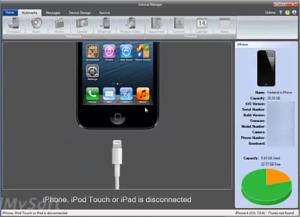iDevice Manager
8.5.5.0
Size: 0 Bytes
Downloads: 4851
Platform: Windows (All Versions)
If you find iTunes to be too complex, then you might want to look for an alternative solution for managing your iPhone or iPad. A fine choice is iDevice Manager. It enables you to manage songs, photos, videos, ringtones and more on your iOS device, from your computer. Its clean and intuitive design makes it much easier to use, compared to iTunes. You can explore your media files from your phone on the fly and back up important messages or contacts without any effort.
iDevice Manager is available as a freeware application, for all modern Windows platforms. Installing its core components on a computer is not difficult and it should not take more than a minute to complete the operation. Besides the fact that its hardware requirements are modest, the application doesn't have any software requirements as well. This means that you don't need to have iTunes on your computer.
Once the software is up and running, you only need to connect your iOS device to your computer. iDevice Manager can read data from Apple's iPhone, iPad and iPod Touch. The device's contents are neatly categorized on separate tabs, which you can select on a ribbon menu. You can also find a series of general details about your device, like its assigned name, its capacity iOS version, model and serial number and so on.
While a device is connected, you can browse through your music, videos and photos and play the files as well. It is also possible to view an iPhone's contacts, messages, calendar entries and notes. The best part is that any contents can be downloaded to the computer, at a moment's notice, with only a few clicks, which is particularly useful if you need to back up your device. The application is not limited to browsing through a device's files and downloading them. It can also use your iPhone, iPad or iPod as a storage device. This means that you may copy any kind of file to your device, without any restrictions.
Besides media files or contacts, iDevice Manager gives you access to your iPhone's ringtones as well. Furthermore, the software places a ringtone editor at your disposal, so you can make your own ringtones from any audio file on your phone. The editor's controls are quite simple, so you won't have any difficulties cutting and converting your songs. When your ringtones are ready, you can use another one of iDevice Manager's functions, to assign specific ringtones to individual contacts.
Pros
You can manage media files, contacts, messages and other contents from your iOS device, on your computer. The application allows you to download individual files to the computer, but it also comes with a special backup feature. What's more, iDevice Manager comes with an easy to use ringtone editor.
Cons
You can't copy media files from your computer to your iOS device. If you wish to manage your iPhone's contents in a more comfortable manner, then you should look no further than iDevice Manager.
iDevice Manager
8.5.5.0
Download
iDevice Manager Awards

iDevice Manager Editor’s Review Rating
iDevice Manager has been reviewed by Frederick Barton on 28 Aug 2014. Based on the user interface, features and complexity, Findmysoft has rated iDevice Manager 5 out of 5 stars, naming it Essential